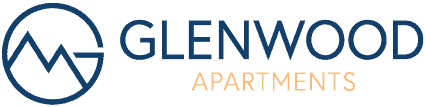We are SO excited for this new year!
The packet contains the following info:
● Property/Apartment Information
● Event Information
● Veracity Contact Information
● Digital Parking Information
● Apartment Tips and Tricks
Please contact the office for any questions:
Hours: M-F: 10-6, Sat: 10-2
Phone (801)374-9090
Email: glenwood@redstoneresidential.com
Website: glenwoodapt.com
Property Map

Apartment Layout

Glenwood Residents:
Please call 801-374-9090 to connect with our After Hours Emergency Hotline in case of an emergency when the office is closed.
What is NOT considered an emergency?
- Packages in the office
- Questions about your account/lease
- Parking passes
- Resident Issues
- Laundry Questions
- UPE issues (University Parking Enforcement- 801-377-8200)
What is considered an emergency?
- Running Water Leak in inappropriate place
- Electrical Hazard
- Power Outage
- Hot Water Heater not operating
- Smoke/CO Detector Malfunction
- Front Door Lock Issues
- Plumbing Issues
- Fires, Suspicious Persons, Medical (Call 911)
Glenwood Residents:
Please call 801-374-9090 to connect with our After Hours Emergency Hotline in case of an emergency when the office is closed.
Veracity Internet Service Information Page
Connecting to your new Wireless Network
Your WiFi and router may be either in the living room or the first bedroom!
Each apartment has been set up with a Unfi AC IN-WALL wireless access device. Each device/apartment has a private network and unique wireless user name and password. You still however have the option of connecting via ethernet cable.
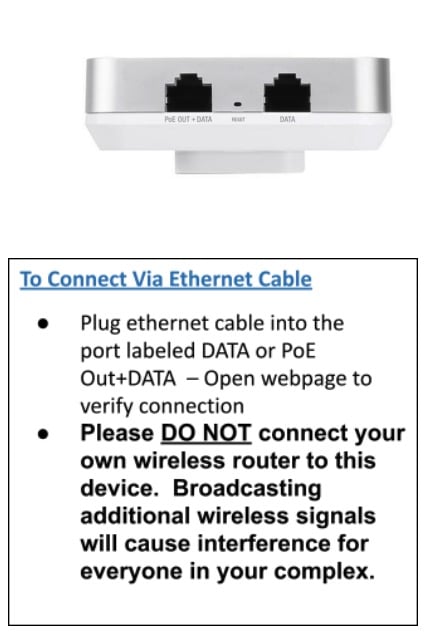
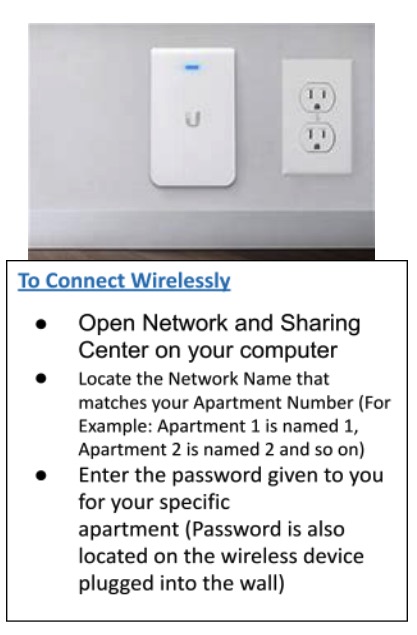
If you have any questions or need to report connection issues please contact Veracity support
Veracity Networks Customer Support
Contact Number: 801-379-3000
Contact Email: support@veracitynetworks.com
Parking Hours and Information
Visitors Parking Hours: (this pertains to those without a registered parking pass) – Monday-Thursday, Saturday and Sunday= Midnight – Friday: 1:30AM
Reminders:
- Unfortunately, we do not have enough parking stalls for every resident. Parking passes are a first come first served basis when leases are signed. Even if you register your car with the information below, it does not guarantee that you have a pass. Please do not register unless you have received confirmation from the Glenwood office that you have a pass.
- All vehicles without a registered car must be removed from the property at the hours listed above or they will be booted/towed by University Parking Enforcement
- If you park in a reserved parking stall and do not have a reserved parking pass, you will be towed.
- If you have a reserved parking pass, you can ONLY park in your reserved parking stall.
- We DO have an underground and overflow parking lot next to our property.
Registration Process:
- In order to obtain your digital parking permit, you will need to Register your vehicle and sign-up for an account at www.utahparkpass.com.
- Please follow the instructions carefully. To find Glenwood, use the main office address (1565 N. University Ave. Provo, UT) when searching the property list. Once you find Glenwood, scroll until you find your assigned apartment.
- It is essential to provide accurate information to ensure proper identification of your vehicle. Errors in the information you provide may cause your vehicle to be unrecognizable to parking enforcement. This could result in your vehicle being booted or towed. PLEASE MAKE SURE THAT THE INFORMATION PROVIDED IN THE PORTAL IS CORRECT. Errors in registration that result in a resident’s vehicle being booted or towed, will be done so at the vehicle owner’s expense.
- Once you have completed the above, Glenwood management will confirm your registration and approve your permit. Once approved, your permit will be activated.
- You may also download our exclusive PARKUT app from App Store to easily maintain your permit account, including visitor permit access codes and temporary parking authorizations.
Parking Rules and Regulations:
- Parking is permitted only in designated parking areas and stalls within the community.
- Make sure that you sign up for the correct pass either general or reserved. If you need to confirm what pass you have you can reach out to the office.
- Each permit holder is entitled to one parking space, as specified in your lease agreement.
- Visitors must also obtain a temporary overnight permit account using your visitor authorization code which can be obtained only through the parking website portal www.utahparkpass.com. Visitors can request overnight permits through the portal, or residents may request overnight permits for their guests through the portal. Temporary overnight permits are required for any visitor vehicle parked on property later than 12:00 AM.
- It is essential to provide accurate information to ensure proper identification of your guest’s vehicle. Errors in the guest’s vehicle information may cause the vehicle to be unrecognizable to parking enforcement. This could result in your guest’s vehicle being booted or towed. PLEASE MAKE SURE THAT THE INFORMATION PROVIDED IN THE PORTAL IS CORRECT. Errors in registration that result in a vehicle being booted or towed, will be done so at the vehicle owner’s expense.
- Visitors must park in designated visitor parking areas only; they are not allowed to park in resident parking spaces. It is the resident’s responsibility to ensure that their guest(s) understand and adhere to all parking rules and regulations.
- Vehicles parked in fire lanes, handicap spaces without proper permits, reserved stalls, or unauthorized areas will be subject to towing at the owner’s expense.
- Please adhere to the posted speed limits and traffic regulations within the premises.
- Any violations of the parking rules may result in penalties, including booting, towing, fines and/or suspension of parking privileges.
Should you encounter any difficulties during the registration process or have further questions regarding the program, please text Utah Parking Authority’s 24-hour Help Center at (801) 377-8200 or email them at info@utahparkpass.com.
Maintenance
If you notice any damages or repairs needed please submit a work order through your resident portal.
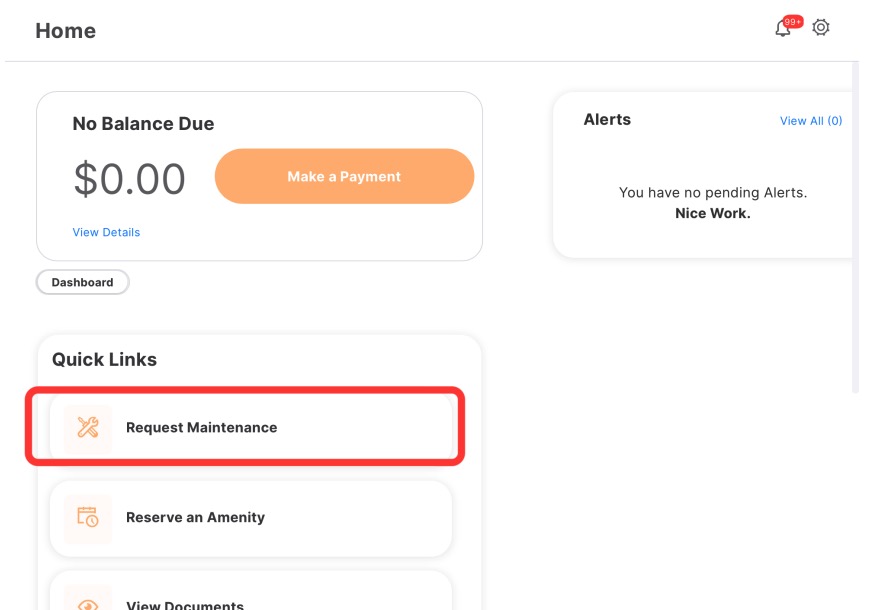
Apartments Tips and Tricks!
- Download the “Resident Portal App” in order to pay rent or put in any work orders.
- Make sure you are COMPLETELY opted in for email/text communications on your account. You are responsible to make sure you get our emails.
- Remember NEVER to give your door code out to anybody that doesn’t live in your apartment. Fees will apply.
- Never turn the A/C below 68, as it freezes the pipes.
- Cleaning checks are held monthly.
- Your mail key should be hanging up in your kitchen. All mail and packages will either come to your door or the parcel lockers outside.
- Make sure to review the parking rules and regulations. You are required to follow them! (We don’t want you to get booted or towed!!)
- Per the lease, you are responsible to live the living standards and lease standards. Review them often!
- Be careful of what you put down the garbage disposal!! Only soft foods and liquids.
- Remember to turn the fan on in the bathroom when you shower and leave the door open with the fan on for a little while after you are out of the shower to prevent mildew growth.
- Put in any work orders as soon as you notice things need to be fixed. We can not fix anything that is not reported.
- Please contact us with any questions, issues or concerns. We want to make this the best possible experience for YOU!